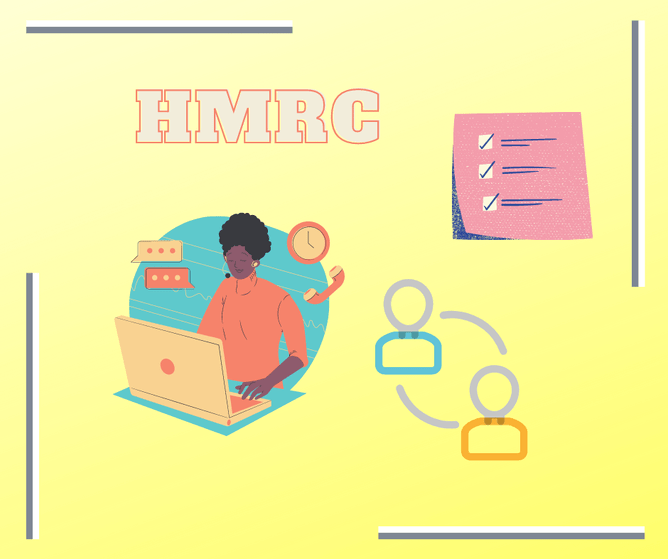Employing Staff For The First Time
Set up as a new employer with HMRC
In order to set up a Pay As You Earn (PAYE) scheme with HMRC it is necessary to contact the New Employer’s Helpline. This takes up to 5 working days and can be done 2 months before you start paying people. This can be done by:
Online: – click here to register as an employer for Gov.uk
Phone: 0300 200 3211
As an employer you will be responsible for operating PAYE and calculating National Insurance Contributions (NICs). There are also certain statutory payments you may have to make from time to time which you need to be aware of. These include:
- statutory sick pay (SSP)
- statutory maternity pay (SMP)
- ordinary statutory paternity pay (OSPP)
- shared parental pay (ShPP)
A vast amount of information is available on the GOV.UK website detailing the operation of PAYE together with online calculators.
If requested, HMRC will send you several booklets and tables to enable you to make the relevant deductions and payments to your employees. However, the majority of employers use payroll software. Unfortunately, though this will only work if you know what to enter, software will not allow for all calculations. Simple payroll is great as a DIY, as it gets more complicated you will need to consult a payroll professional.
Real Time Information reporting
Employers, or their agents, are generally required to make regular online payroll submissions for each pay period during the year detailing payments and deductions made from employees on or before the date they are paid to the employees.
More detailed guidance and information on operating your payroll under Real Time Information can be found here.
What tax do I have to deduct?
By using the calculators provided on HMRC’s website or equivalent software, you should be able to calculate the tax and NICs due in respect of your employees.
The tax due for a particular employee is calculated by reference to their gross pay with a deduction for their tax free pay which reflects their particular circumstances (using their coding notice and the pay date). The remainder of the pay is subject to tax and this is calculated tax tables or software.
Tax is generally calculated on a cumulative basis, looking at the individual’s circumstances for the tax year to date.
What about National Insurance Contributions?
NICs are payable by the employee and the employer on the employee’s gross pay for a particular tax week or month and are calculated on a non-cumulative basis. The NICs can be calculated using tax tables or equivalent software.
When do the tax and NICs have to be paid to HMRC?
The tax and NICs should be paid to HMRC by the 19th of the month following the payment if paying by cheque or 22nd if paying electronically. Please note the money has to be in the account by this date so if a weekend or bank holiday must be by the last preceding banking day. This only really becomes a real problem when Easter Monday is 22nd as the money will actually need to be received by 18th. Tax months run from the 6th to the 5th of the month, so if an employee was paid on 25 April (tax month being 6 April to 5 May) the tax and NI would need to be paid over to HMRC by 19th May.
Employers whose average monthly payments are less than £1,500 are allowed to pay quarterly rather than monthly, when money will be due in the months of April, July, October, January
Large employers, with more than 250 employees, must pay tax and other deductions electronically.
Forms you will need to complete
You will need to complete the following forms or maintain the equivalent digital records:
- P11 Deductions working sheet – this form (or a computer generated equivalent) must be maintained for each employee. It details their pay and deductions for each week or month of the tax year
- P60 End of year summary - this form has to be completed for and given to all employees employed at the end of a tax year
- P45 Details of employee leaving - this form needs to be given to any employee who leaves and details the earnings and tax paid so far in the tax year. New employees should let you have the form from their previous employer
- Starter Checklist - when a new employee starts you will need to advise HMRC so that you can pay them under RTI. Some of the necessary information may be obtained from the P45 if the employee has one from a previous job.
- Penalties - HMRC impose penalties on employers who fail to:
- make the online submissions on time
- pay liabilities on time
- keep the necessary records
- operate PAYE or NI correctly
- make the correct statutory payments
- provide HMRC or the employees with the relevant forms on time
It is important that employers comply with all the regulations.
Automatic enrolment pensions
Automatic enrolment places duties on employers to automatically enrol 'workers' into a work based pension scheme. The main duties are:
- assess the types of workers in the business
- provide a qualifying automatic enrolment pension scheme for the relevant workers
- write to relevant workers explaining what automatic enrolment into a workplace pension means for them
- automatically enrol all 'eligible jobholders' into the scheme and pay employer contributions
- complete the declaration of compliance and keep records
- re enrol workers as per government guidelines which is currently (2020) every 3 years
Cashtrak are a qualified, experienced payroll provider and we have many satisfied clients. Our service is flexible and can be tailored to your needs. When taking in to account the time taken to ensure compliance and pay workers correctly, on time, our payroll service will save you money. Click here for more information on our payroll service or contact us by clicking here.
The above covers payroll responsibility but what else is there?
- Ensure the person has a legal right to work in the UK
- Apply for a DBS check if required
- If you employ staff, you must have employer's liability insurance
- Send details of the job (including Ts & Cs) in writing to the employee